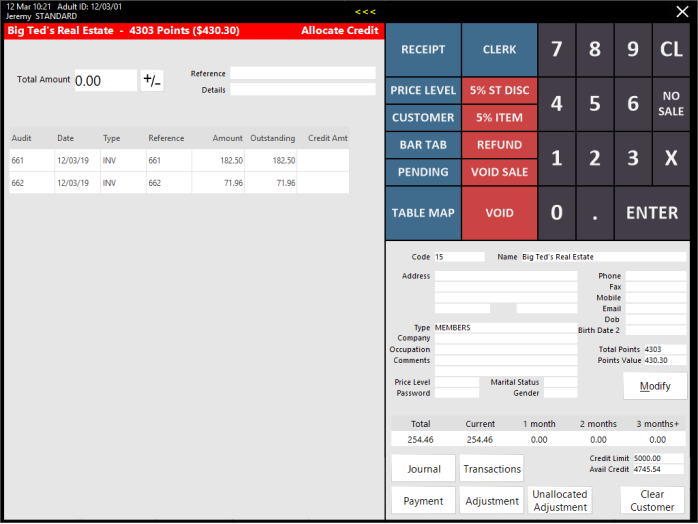
Note!
In builds older than Idealpos 7.1 Build 1, this function is referred to as Acc/LB Credit.
This function can only be accessed by pressing a programmed button on the POS Screen.
Available transactions that can be credited will be displayed in the list.
Credit can be applied to each transaction by entering a total amount, or each line can have a figure entered against it.
Press Enter and a confirmation window will open to confirm the finalisation of the credit.
A receipt will be printed with details of the Credit and the new Account Balance.